- صفحه نخست
- دسته بندی نشده
Code Recent Comments with Avatar WordPress

Hi there
I was ready for your code,
Code with the show’s latest views on WordPress
Is a comment.
Use this code anywhere you like, you can use the Sidebar or Footer.
<div id="last-com-left-side">
<?php $comments = get_comments('status=approve&number=5'); ?>
<?php foreach ($comments as $comment) { ?>
<li> <?php echo get_avatar( $comment, '40' ); ?> <a title=""> <span class="name-send-comment"><?php echo strip_tags($comment->comment_author); ?></span> <br />
<span class="text-comment-form"><a href="<?php comments_link(); ?>"><?php echo wp_html_excerpt( $comment->comment_content, 300 ); ?>...</a></span> </a>
<div style="clear: both;"></div>
</li>
<?php } ?>
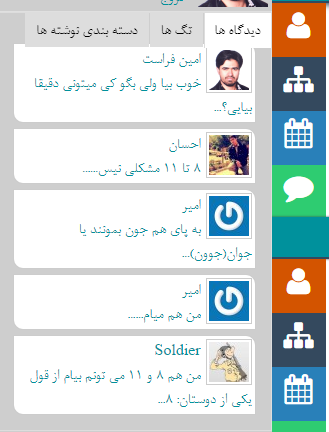
View the latest comment with beautiful avatars WordPress site can help your site be interesting to see your site.
If you do not have your avatar, you can go to the website and register gravatar.com and select the appropriate avatar anywhere in your email your vision for your avatar.
برچسب ها : Code Recent Comments with Avatar WordPress ، Recent Comments ، Recent Comments with Avatar ، WordPress